Easiest Google contact sharing tool
Select a group of contacts, pick users you want to share it with,
click send - and done! The contacts will be synced to the users’ phones automatically.
Experience it for yourself.
Contact Share
Contact Share is simple and easy web app that helps you share and sync your contacts with other Google users
Easy contact sharing
Easily share multiple contacts with just a few simple clicks.
Permission settings
You can assign different access permission such as Read only/Edit/Share/Admin to the shared group recipients.
Automatic synchronization
Automatically sync the shared group’s contacts at fixed times period with all users that are sharing the group
Contact manager software
Free access to Contact Editor, a contact organizer that lets you see and bulk edit your contacts in a spreadsheet format.
Easy access
Service is available through Contact Share website, G Suite app or Chrome Web Store extension by simply logging into your Google account.
External domain
Google account owners using an external domain can connect their account and use Contact Share service.
Share your contacts in 3 easy steps
Step 1
Select a group
Select a group of contacts you want to share with others.
Step 2
Select the recipient
Choose who you want to share the group with.
Step 3
Sharing complete!
The shared group contacts are synced to the recipient Google account.
Contact Share - Contact Sharing has never been easier!
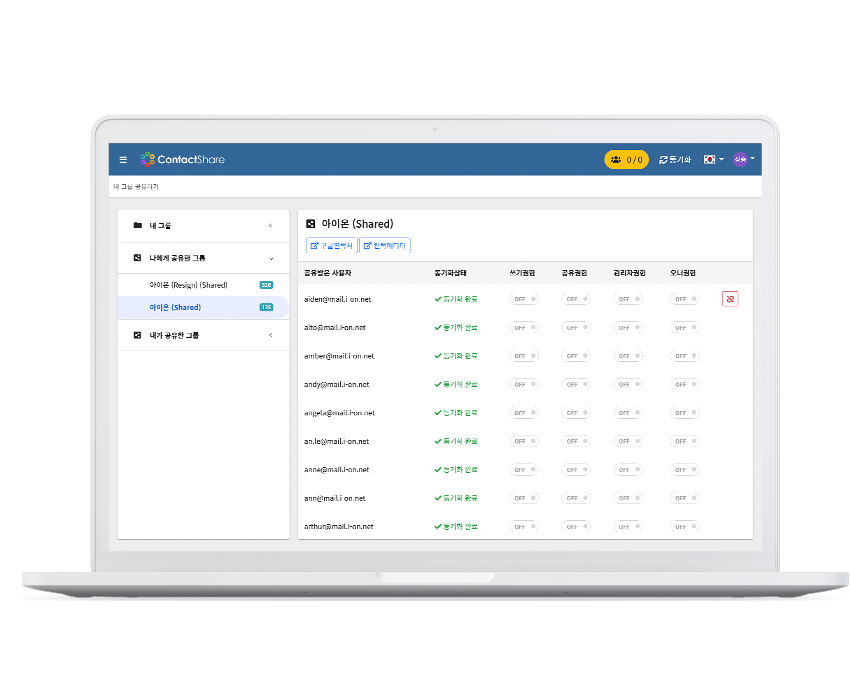
User-friendly interface
With a minimalistic interface and simple menu, anyone can easily and quickly share their contacts.
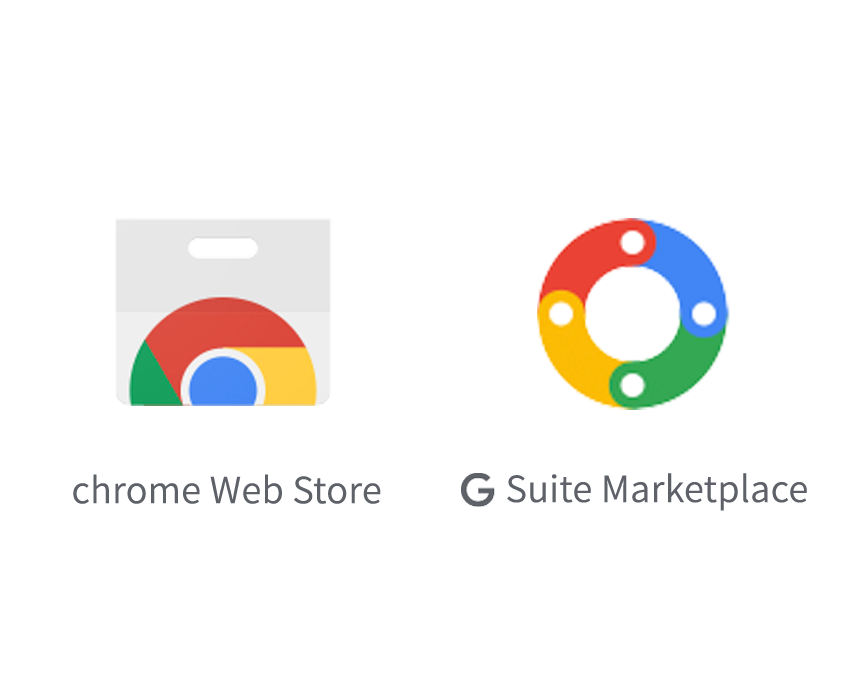
Fast and Easy Access
Access the service from anywhere and at any time, by simply logging in to your Google account on Contact Share website, G Suite app or Chrome Web Store extension.
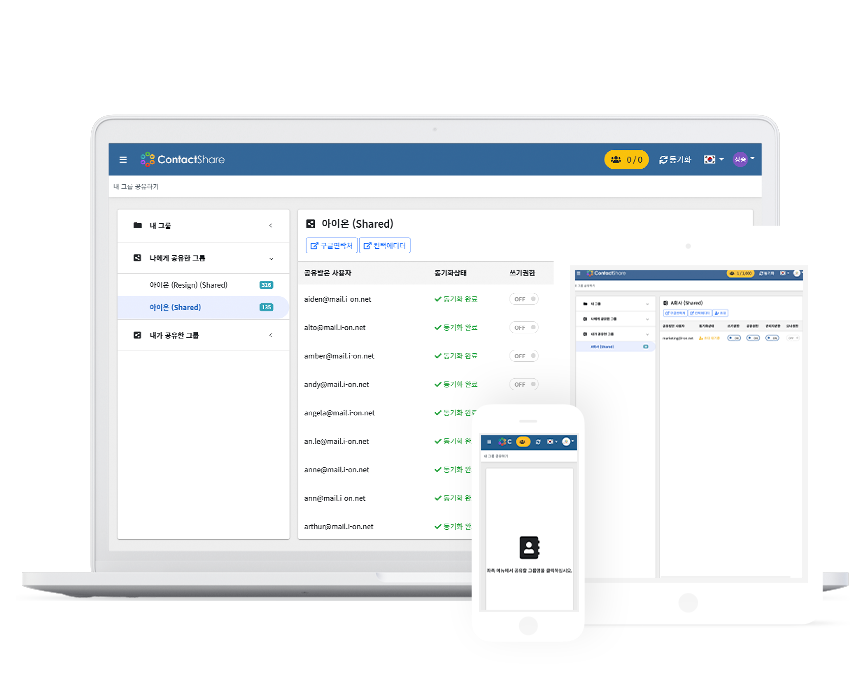
Synchronization with smartphones, tablets and PC
Since Contact Share works with different platforms such as smartphones, tablets and PC, your contacts can always be up-to-date, regardless of what device you’re using.

Permission Settings
You can set up different permission (such as Read-only, Edit, Share or Owner) to different users at the same time.

External domain supported
Contact Share supports service for Google account users in organization’s external domains.

Contact Editor
Contact Share gets you a free access to Contact Editor, Google contact organizer. Now you can easily bulk edit your contacts, and share them with others.
Experience Contact Share through a free 14 day trial!
Testimonials
Anyone in our organization has the access to the latest employees’ contact information at any time. And the best thing is, this happens automatically - in the past this had to be done manually by my me or my team. Now, as soon as the employee changes anything in their contact, such as address or phone number, it’s synced to each employee’s mobile phone. It’s amazing!
-Liam, HR employee-
I was using Contact Editor first, and switched to Contact Share since it provides both under one licence. Now I can edit AND share all my contacts. This has made my work so much more organized since I can edit thousands of contacts and then share them with all of my colleagues at work - all at once. It’s so convenient that I don’t think I could ever go back to using another service.
-Eva, distribution company worker-
Inside our company, contact information is shared to the entire organization according to the employee’s team, task, and position in the company. This used to be a complicated task, but with Contact Share, we can easily assign different permission to different people.
-Jake, Law firm-
FAQ
 Free 14 days trial
Free 14 days trial


